Uploading a graphic header to your profile
Instructions for adding a Graphic Header (only for GOLD profiles)
If you want to display a graphic header on top of your Company Profile, and you have upgraded your profile to a Gold listing, then you need to upload the image to your company profile in order for it to appear.
Access the admin area of your company profile
After you access the admin area of your Company Profile you will see a grey menu on top of the admin area with the following menu options: Basics, Appearance, People, Content, Webinars, Sponsors, Listings, Reports. Click on the ‘Appearance’ menu-item, then click on the ‘Graphics’ tab and scroll down to ‘Header Graphic’.
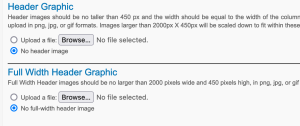
Header images should be 685 pixels wide by 450 pixels high (or less), in png, jpg, or gif formats. Images larger than 685 pixels by 450 pixels will be scaled down to fit within these confines.
You can also choose to upload a Full Width Header Graphic. Full Width Header images should be 990 pixels wide by 100 pixels high, in png, jpg, or gif formats. Images larger than 200px high will be re-sized.
We do not recommend using both Header and Full-Width Header images together.
Corrections? Comments? Send us an email
